Products
Overview
VARTA is a unified communication client for Android, Windows, and iOS devices. It is perfect for remote work and professionals who need to stay connected on the go. With features like voice, video, messaging, and call management, it ensures seamless communication from any location. Matrix VARTA bridges the gap between mobility and enterprise communication, making it an essential tool for modern workplaces.
USPs
Supported Operating Systems
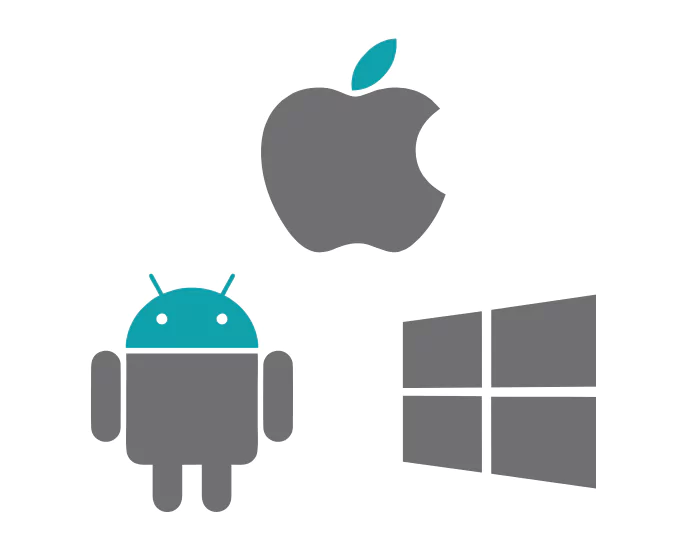
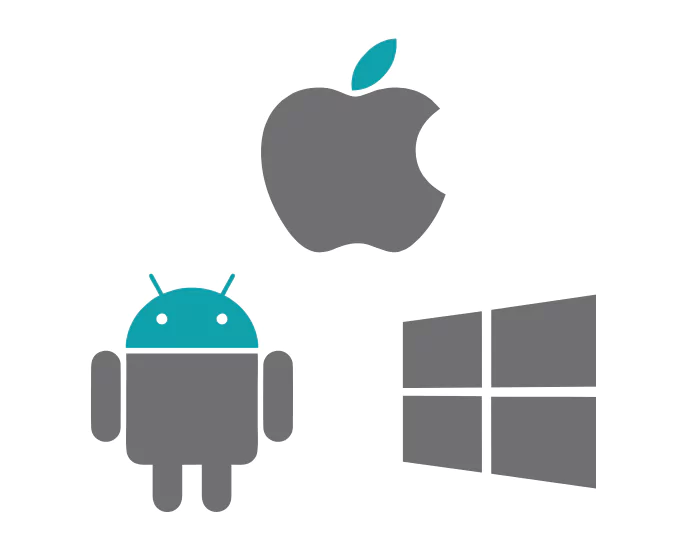
Real-time UC Features
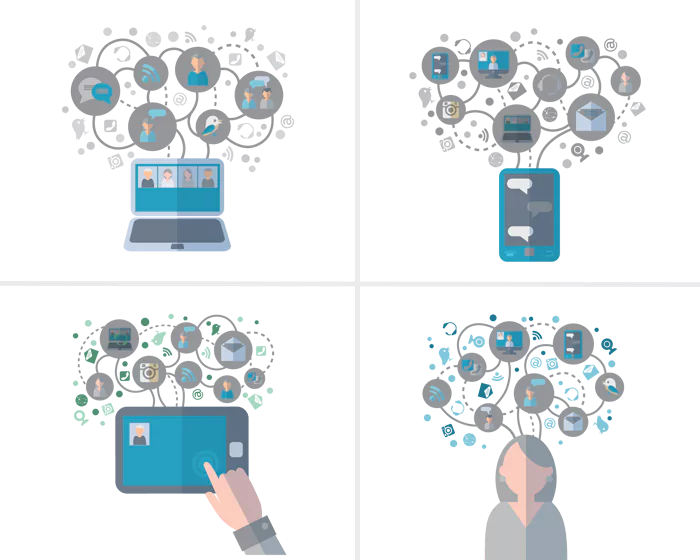
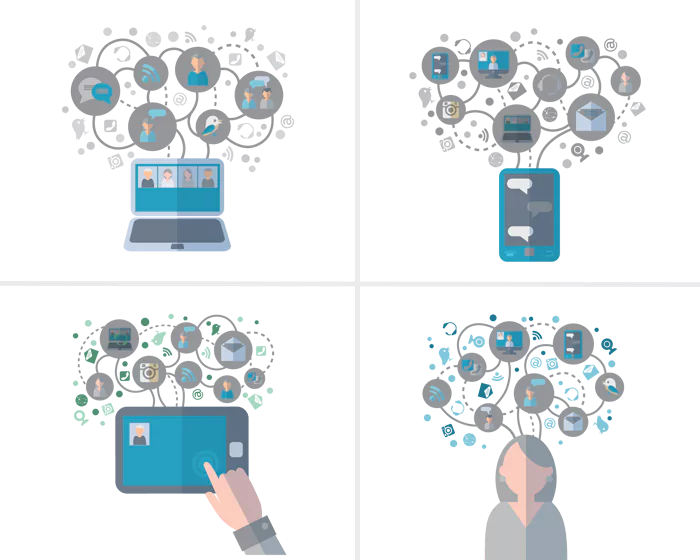
Collaboration Solution
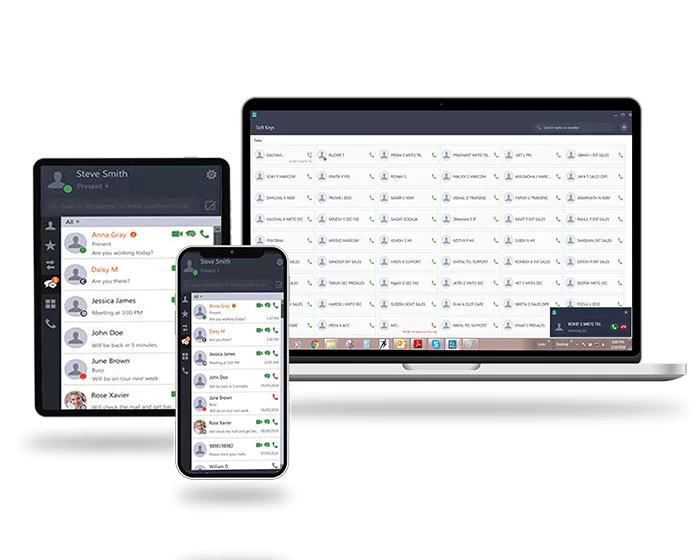
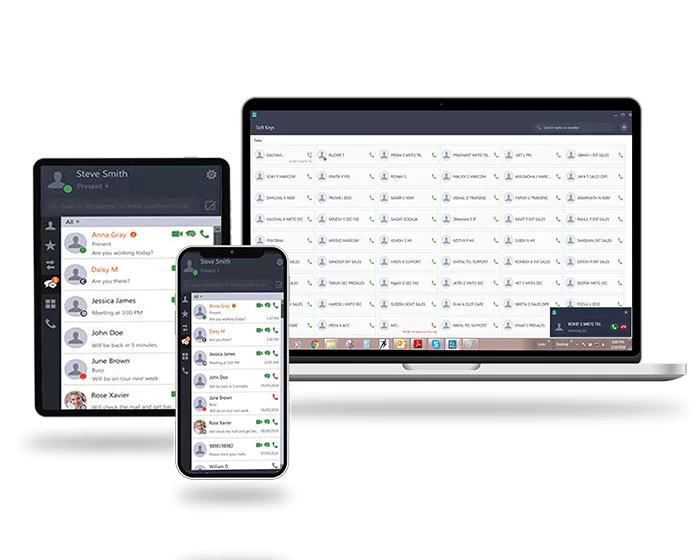
Features
Technical Specifications
| Features | VARTA ESSENTIAL | ||
| WIN200 | ADR100 | AMP100 | |
| Making, Receiving Audio & Video Calls | Y | Y | Y |
| Hold, Transfer, Blind & One-touch Transfer, Intercom, DND, 3-Party Audio Conference, Call Forward Voicemail |
Y | Y | Y |
| Presence, IM & SMS, Global Directory Access,Favorites All Menu and call features | Y | Y | Y |
| Handover | – | – | – |
| Hotkeys | Y | – | – |
| Drag & Drop – Transfer & Conference | – | – | – |
| Contact Grouping & DSS Softkeys | – | – | – |
| DSS Softkeys for Mobile Users | – | – | – |
| BLF Subscription | – | – | – |
| Blind Transfer to VMS & Click to Call | – | – | – |
| Outlook & Calendar Integration & Presence Contact Card Integration | – | – | – |
| Multi-Party Conference | – | – | – |
| Screen sharing and Application sharing | – | – | – |
| Features | VARTA PROFESSIONAL | ||
| WIN200 | ADR100 | AMP100 | |
| Making, Receiving Audio & Video Calls | Y | Y | Y |
| Hold, Transfer, Blind & One-touch Transfer, Intercom, DND, 3-Party Audio Conference, Call Forward Voicemail |
Y | Y | Y |
| Presence, IM & SMS, Global Directory Access,Favorites All Menu and call features | Y | Y | Y |
| Handover | Y | Y | Y |
| Hotkeys | Y | – | – |
| Drag & Drop – Transfer & Conference | Y | – | – |
| Contact Grouping & DSS Softkeys | Y | – | – |
| DSS Softkeys for Mobile Users | – | Y | Y |
| BLF Subscription | Y | Y | Y |
| Blind Transfer to VMS & Click to Call | Y | – | – |
| Outlook & Calendar Integration & Presence Contact Card Integration | – | – | – |
| Multi-Party Conference | Y | Y | Y |
| Screen sharing and Application sharing | – | – | – |
| Features | VARTA COLLABORATION | ||
| WIN200 | ADR100 | AMP100 | |
| Making, Receiving Audio & Video Calls | Y | Y | Y |
| Hold, Transfer, Blind & One-touch Transfer, Intercom, DND, 3-Party Audio Conference, Call Forward Voicemail |
Y | Y | Y |
| Presence, IM & SMS, Global Directory Access,Favorites All Menu and call features | Y | Y | Y |
| Handover | Y | Y | Y |
| Hotkeys | Y | – | – |
| Drag & Drop – Transfer & Conference | Y | – | – |
| Contact Grouping & DSS Softkeys | Y | – | – |
| DSS Softkeys for Mobile Users | – | Y | Y |
| BLF Subscription | Y | Y | Y |
| Blind Transfer to VMS & Click to Call | Y | – | – |
| Outlook & Calendar Integration & Presence Contact Card Integration | Y | – | – |
| Multi-Party Conference | Y | Y | Y |
| Screen sharing and Application sharing | Y | – | – |




