Deployment Architecture
- Centralized/ Distributed Management and Recording Components
Matrix Video Management System is designed for large businesses with multiple locations or a single large site. It simplifies managing surveillance by making it easy to find and replay footage, while also helping secure critical evidence for future use. The system allows assigning roles and rights, ensuring only authorized users can access specific data. Real-time alerts through WhatsApp, email, and SMS keep teams informed of important events as they happen. Its cyber-secure framework ensures your data is always protected. The SATATYA VISION mobile app provides easy access, making surveillance management possible anytime, anywhere.


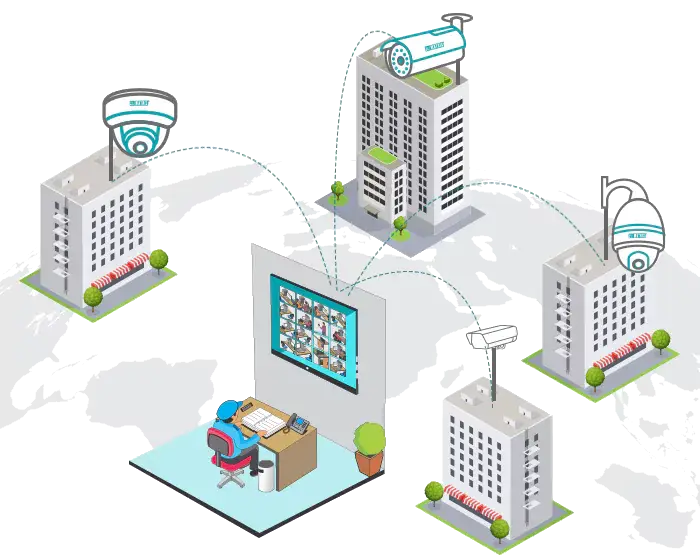
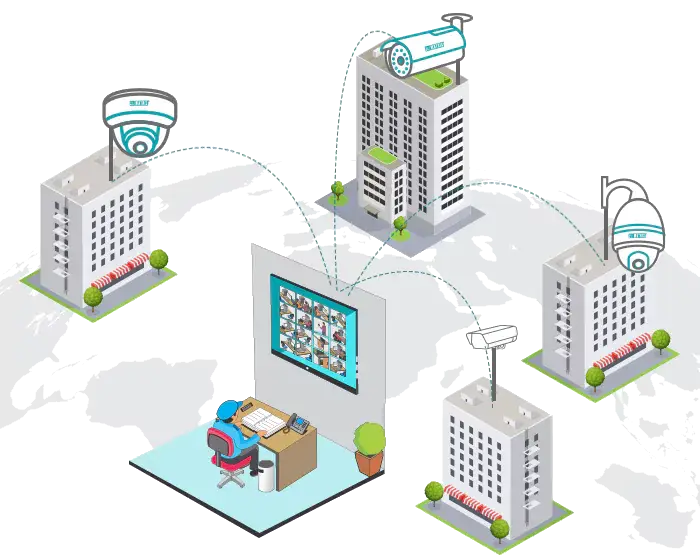
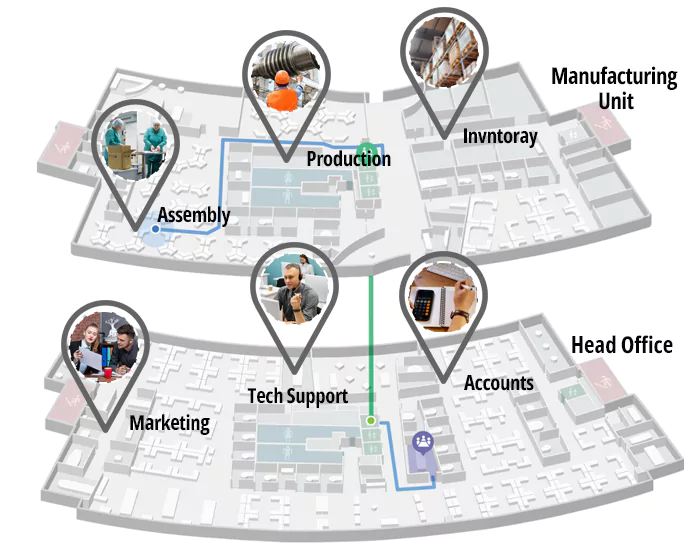
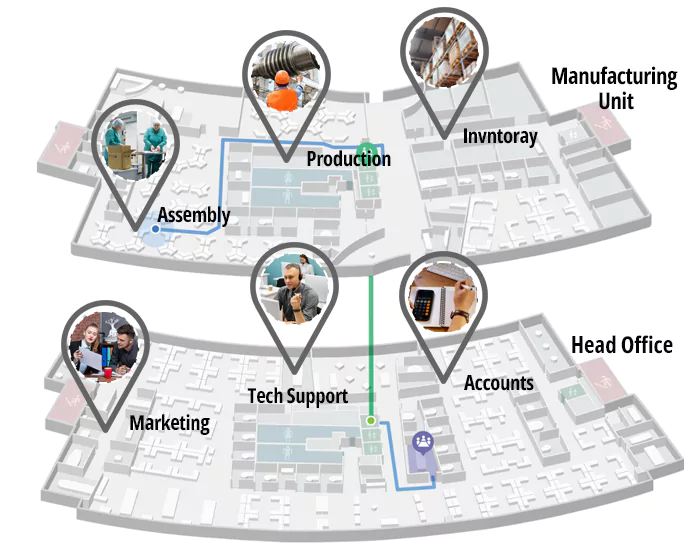
Deployment Architecture
Centralized Management and Control
Operating System Platform
DBMS Support
Video Wall/ Multi-Display
ONVIF Support
Internet Protocol Supported
Mobile App without Cost
Push Notification for Event & Action
Push Video
Multi User Login
Single User login on Different Client
Login Via SSL - Secure Socket Layer Login
Retrieval of Password through OTP (SMS/ E-mail)
E-mail, SMS & WhatsApp Templates for Events & Action
Creating Custom/ User defined Events/ Alerts
Calling Custom Events through TCP and HTTP API
Integrating COSEC and Custom Database
Activity/ Events Logs
License Management Configuration
Device based License DongleSupport
Virtual License Support (VLM)
Vehicle and User Attributes
Failover Recording Server without additional cost
Redundant Recording Server without additional License
ONVIF RTSP Server without additional License
Transcoding Server without additional License
Server and Entity Connection with Dual ISP (Failover ISP Support)
Fail-Over/ Redundant Server Support and Recording
Playback Sync for Failover Server/ Redundant Recording Server
Recording Server Configuration
Configuring Camera and Device
Video Streaming and Recording Format
HEVC/ H.265 Streaming over Onvif Protocol
Storage
Recording Type
Adaptive Recording
Device/ Edge Initiated Communication
Backup and Archive
Storage and Bandwidth Optimization
Layout wise Resolution and Bandwidth Optimization in Live View
Day Highlight and Clip Capture
Time Lapse Solution and AVI Export
Configuration Cloning
System and Device Time Synchronization
Camera Grouping
PTZ Positions and Tour Configuration
On Screen PTZ Controller
Hardware PTZ Controller Support
Multiple IPC Export over Synchronous and Asynchronous Mode
Video Export Format
Watermarking on Export
Detection through Investigator
E-Map/ Site-Map
E-map through Live View Video Tile
System Monitoring and Health Chart
User Logical View Tree - For Online Users
Provision to mark Device Under Maintenance
COSEC Access Control Integration
I/O Integration with Relay based Sensors
System Setting
Multi Language Support
System Account User
File Templates
API Integration for Third Party POS
Four Simultaneous Stream support
Multicast Stream Support
64 Camera Video Template with different Matrix
Personalize My View for Live and Page Sequence
Dwell Time Configuration for IP camera
Client Bandwidth Optimization
Event Log/ Activity Log and Export
Two Way Audio
Audio Broadcasting
Third Party Client - Stream share
One Click IPC and Monitor Control on Client
Alarm Management
Operator Generated Event/ Manual Event/ Trigger IVA
Bookmark facility with Retention Lock
Edge Recording
Edge Storage Retrieval and Playback sync
Video Pop up/ Email/ SMS/ WhatsApp Snapshot on Live Notification
Reports with Multi Language Support
UI Personalization
Report Personalization
Advance Report with Report Scheduler
Report with Video Clip Hyperlink - Thumbnail and Images
Number of camera connections per Recording server
Recording and monitoring performance
Video input bandwidth per Recording server
Video output bandwidth per Recording server
BACnet integration
Adaptable layout based on camera group
Custom Audio Alert for events